1. Download the AceSudoku game on your mobile phone
2. Open the game by clicking on the icon on your phone

3. Open the main puzzle of the book
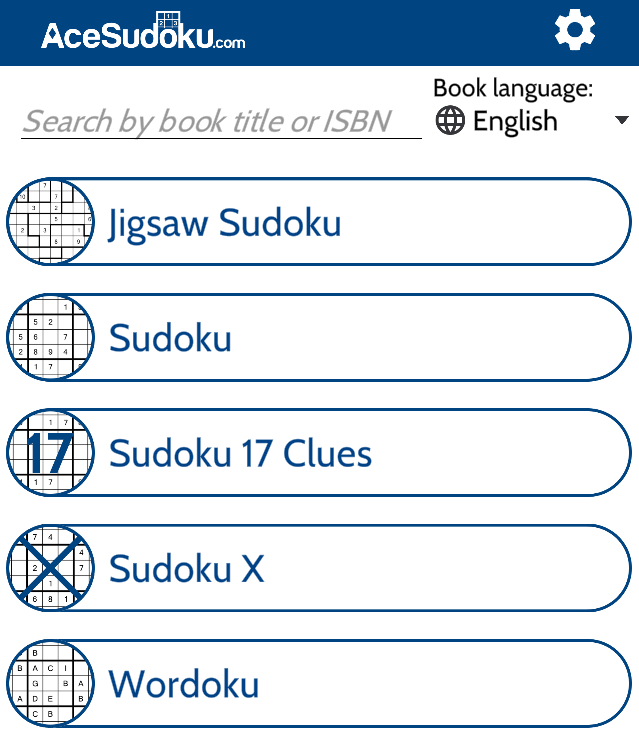
4. Click on the blue bar with the text “VIEW ALL … BOOKS”
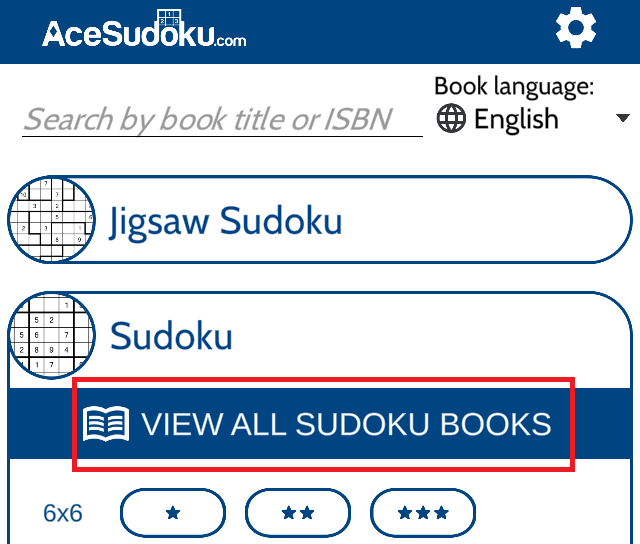
5. Find your book in the list
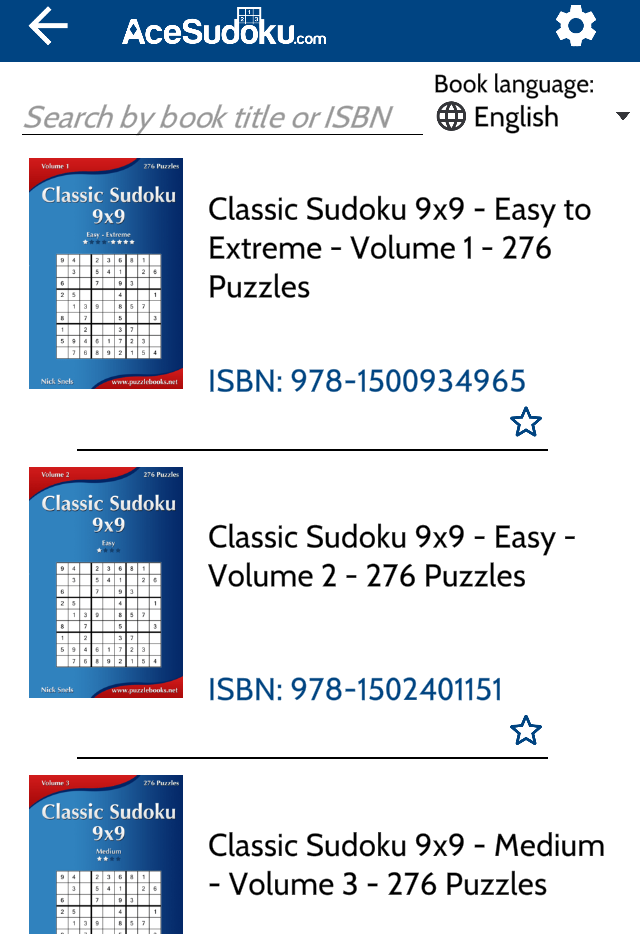
6. Click on the button “UNLOCK THIS BOOK”
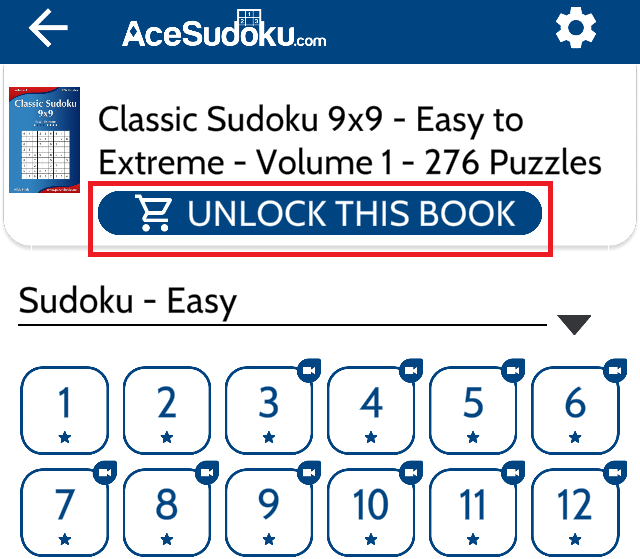
7. Enter the first 6 digits or letters of a certain puzzle and a certain row
Search for the solution in the back of the book.
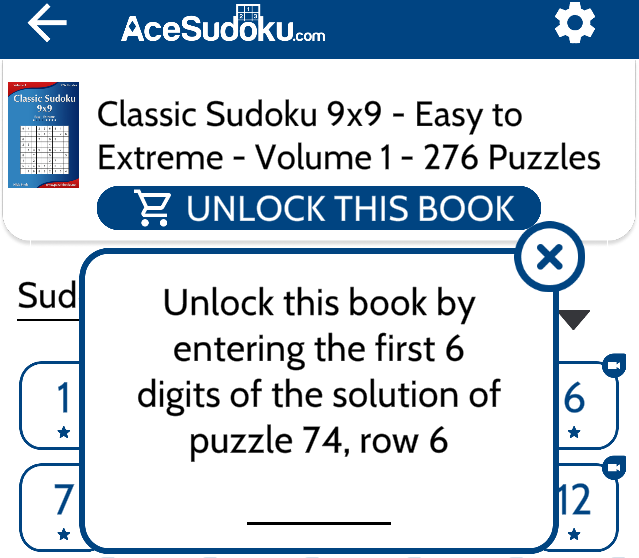
If you enter the correct 6 digits/letters all the puzzles unlock and all camera icons are gone.
If you have problems, contact us at info@acesudoku.com.



